My Sunday here at VMworld began with a good breakfast at a local bakery. I then headed to Moscone West shortly before the Hands-On Labs (HoL) were scheduled to open at 11am and was greeted with this scene:
I was able to navigate through the Traditional HoL crowd to the slightly shorter Bring Your Own Device (BYOD) line, indicated by this nice guy:
After the doors opened, I followed the line inside to the BYOD Check-In Desk. While in line, some very helpful green-shirted VMware folks explained how to prepare our machines for the HoL. After handing over my conference badge to the folks at the table, they entered me into the system and I proceeded to the BYOD Configuration Desk across the room:
I'd decided to take someone else's advice and use my iPad to login to the http://vmwarecloud.com site from the HOL wifi (only available inside the HoL area). That way I can access the lab guide instructions on my tablet and then I could use my MacBook Pro to connect to the lab environment with the View Client. The waiting continued in the "Holding Tank" where I hung out with about 100 other folks waiting for my name to proceed up to the top of this screen:
While waiting, they had a small seating area set up where the folks that wrote the labs were presenting whiteboard sessions:
Once my name reached the top of the screen I headed to the Seating Desk where I obtained my password and access code to login to the HoL site.
With this single-use code in hand I was guided to the BYOD HoL seating area where I set up to do my first lab! Based on what I've heard from previous VMworlds, I think it'll all be worth the wait.



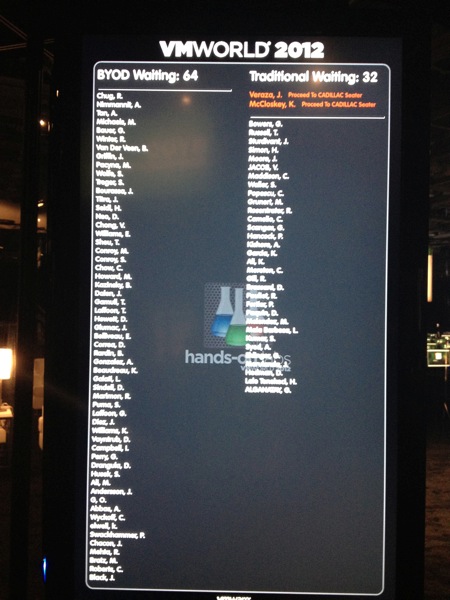


No comments:
Post a Comment